Start DeskSpace by running it from the Start Menu or by clicking on the DeskSpace icon on the Desktop. Once DeskSpace is up and running, its icon will appear in the system tray:
![]()
Right-Click on the DeskSpace icon to bring up the DeskSpace system tray menu:
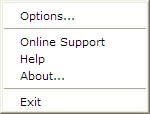
This menu lets you exit the application, view this help document, get support online, and configure DeskSpace. For more information on configuring DeskSpace, visit the configuration help page.